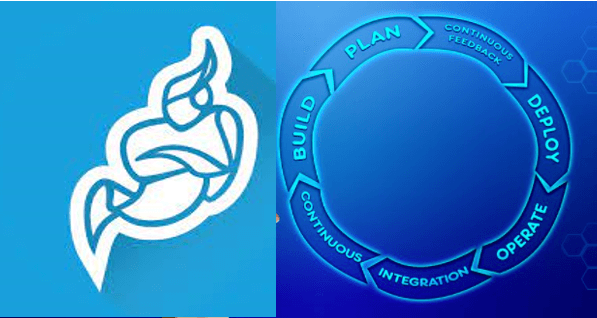
This article provides resources for monitoring Jitsi and for overall Jitsi performance enhancement.
Monitoring Recommendations:
I recommend configuring:
1. Monitoring of VideoBridges in Grafana as follows:
1.1. How to setup Grafana dashboards to monitor Jitsi: my comprehensive tutorial for the beginner.
1.2. Jitsi Prometheus Exporter
docker run -d -p 9888:9888 systemli/prometheus-jitsi-meet-exporter:latest -videobridge-url http://vb0.v.dualitmeestdomian.com:8080/colibri/statsCopy
1.3. Description Stats
1.4. VideoBridge HealthCheck
2. Monitoring system metric of the server:
CPU/RAM/NIO/DiskIO/Unix Load Average
3. Client-side in chrome browser:
3.1. chrome://webrtc-internals/ (chrome://webrtc-internals/)
3.2. WebRTC stats API
3.3. Jitsi ConnectionQuality
Recommendations for future enhancement:
The latest feedback is that the system is much more stable and performing well, but in order to finalize the specified issues, further tuning and optimization should be made based on long-term monitoring and analysis – following my specified recommendations.
I will be more than happy to assist you to further analysis – Maksim Maskalev.
For a seamless, secure and supported deployment of Jitsi on the cloud marketplaces, provided by Hossted, click here.